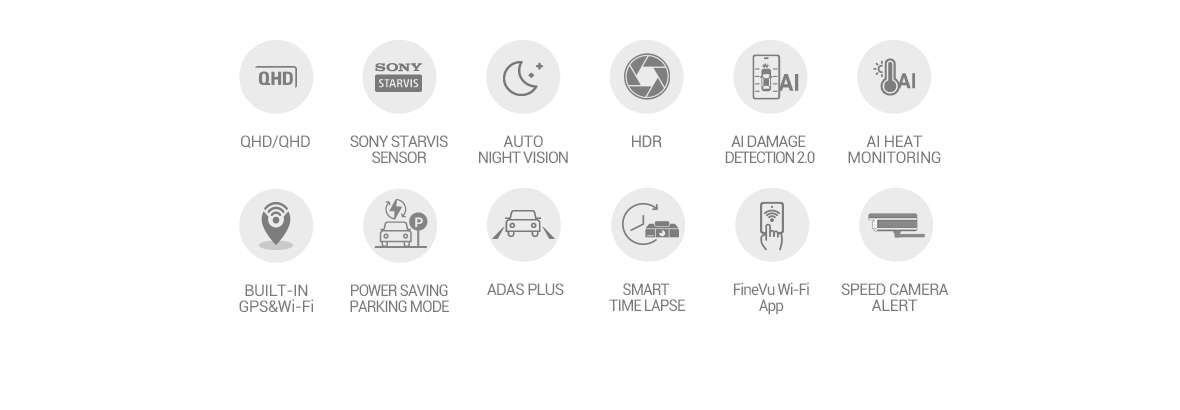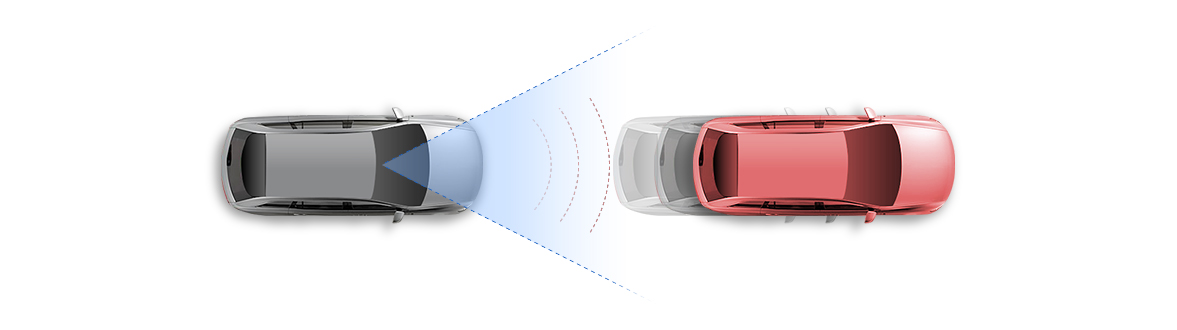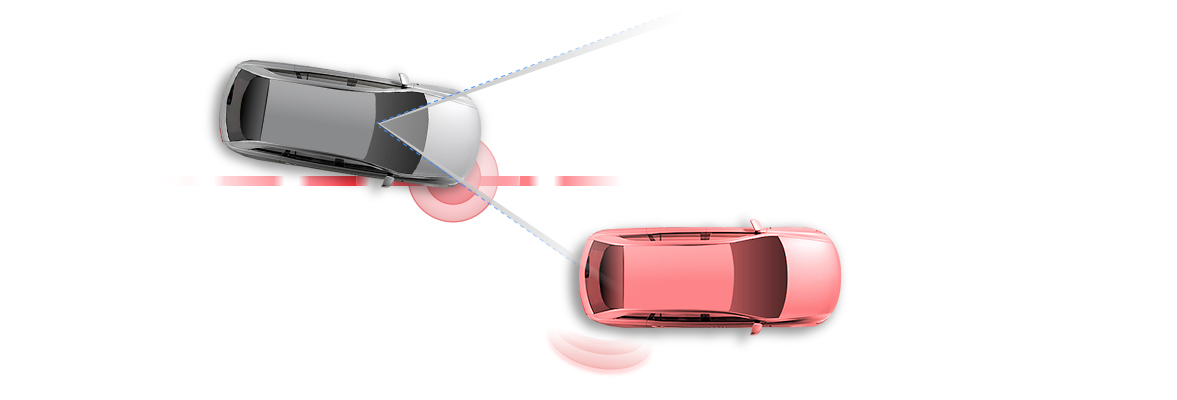Description
| Firmware Download | PC Viewer Download | Manual Download |
-
Crystal Clear QHD Resolution
DUAL QHD CAPTURES EVERY MOMENT REALISTICALLY

-
SONY STARVIS SensorSONY STARVIS IMX335 PROVIDES
UNIMAGINABLY VIVID IMAGE IN REGARDLESS OF DAY OR NIGHT 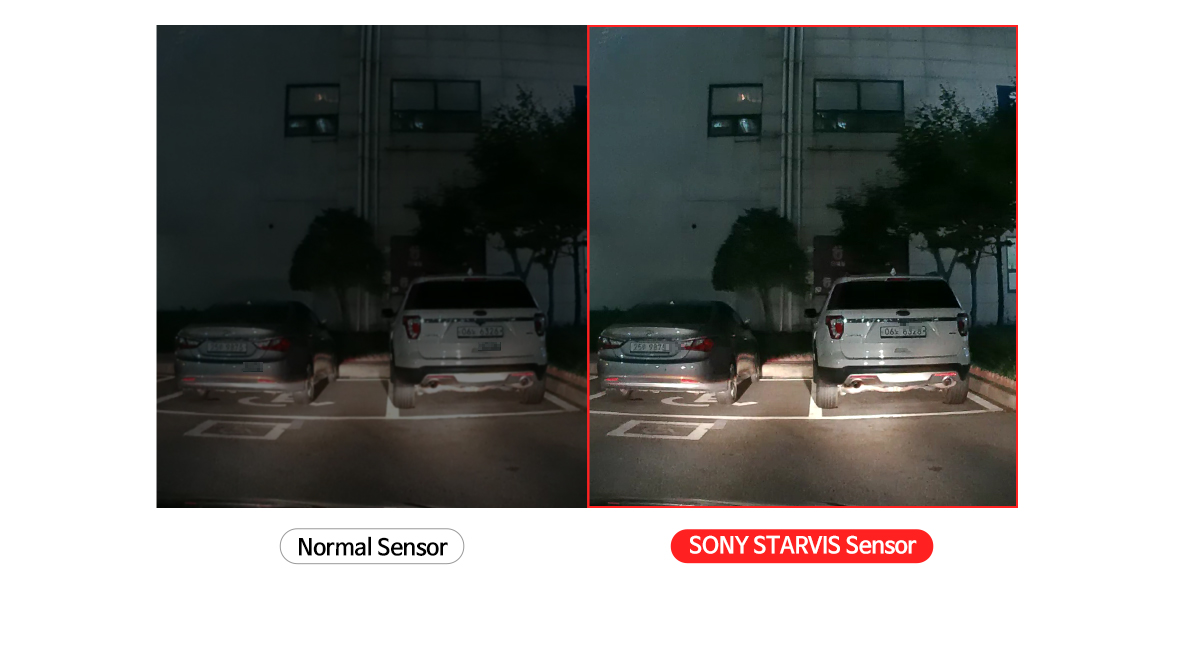
-
HDROPTIMIZED WITH HIGH DYNAMIC RANGE(HDR),
EXPOSURE IS BALANCED FOR BOTH FRONT AND REAR
KEEPING ALL THE DETAILS INTACT 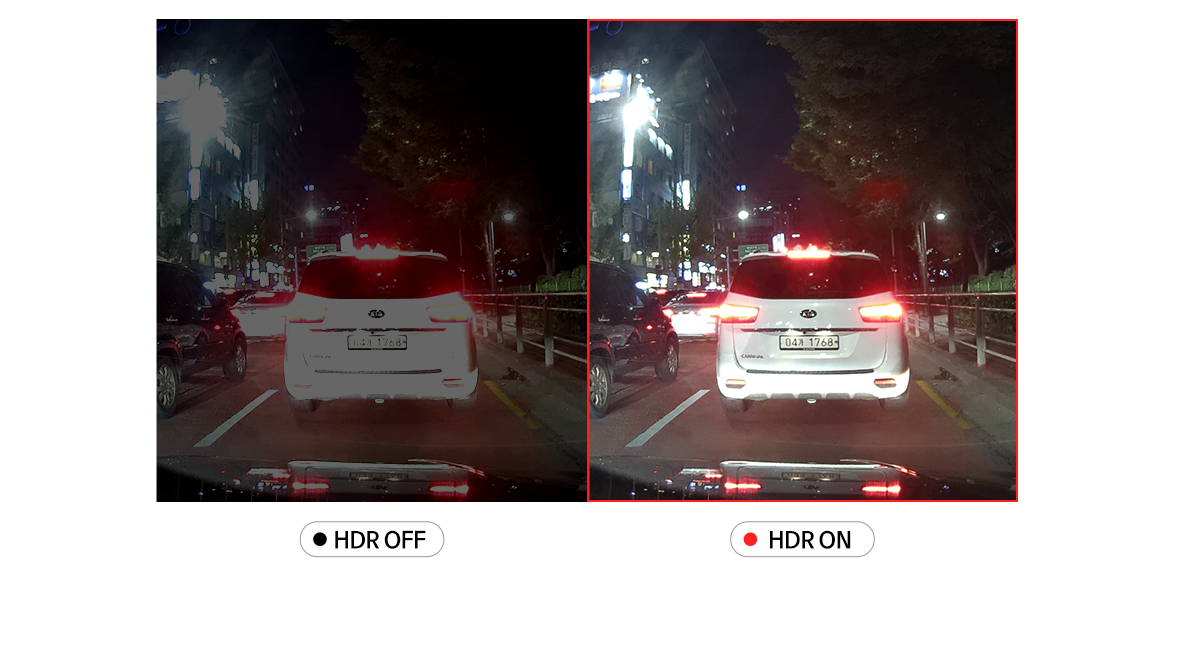
-
AUTO NIGHT VISIONAUTOMATED NIGHT VISION ADJUSTS
BRIGHTNESS AND CONTRAST TO SECURE CLARITYSmart AI system assesses light environment and finds the perfect time switch it on.
Keeping you completely hand-free. 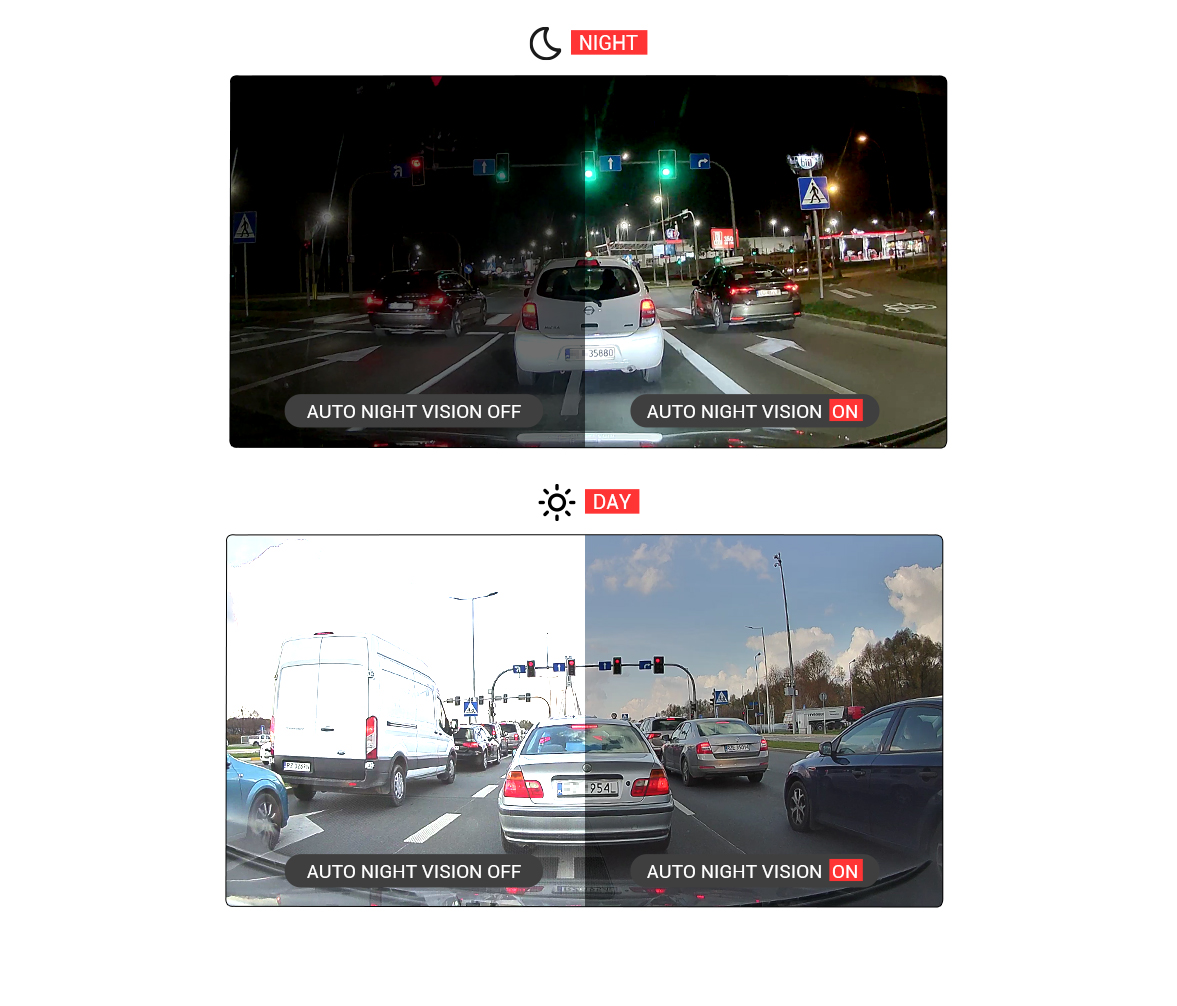
-
Easy Wi-Fi Pairing with FineVu App
CHECK THE RECORDED VIDEOS AND UPDATE
THE FIRMWARE ON FINEVU APP 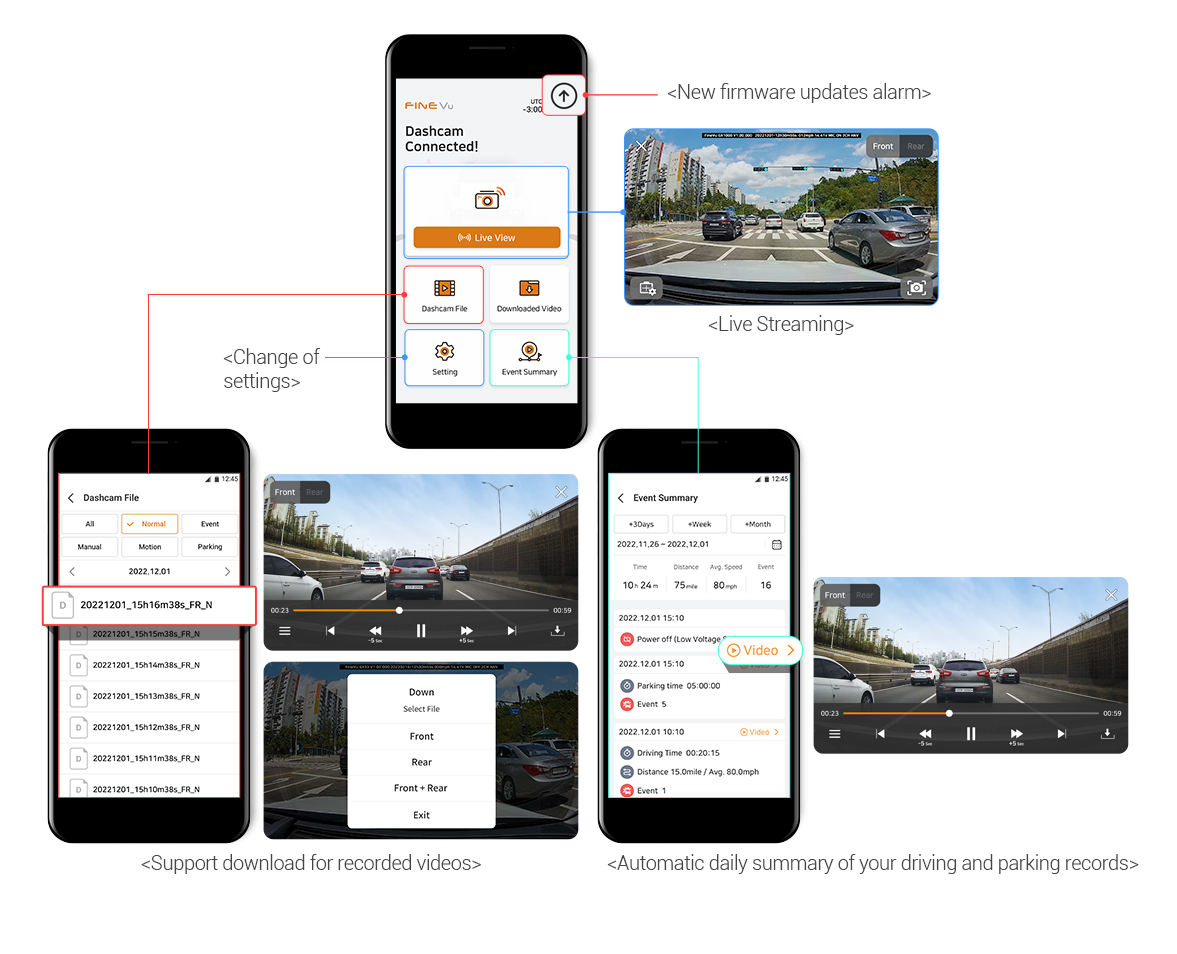
-
Absolute Parking Mode20-SECONDS OF COMPLETE EVIDENCEFineVu’s Absolute Parking Mode secures vital 20-seconds of the accident scene.
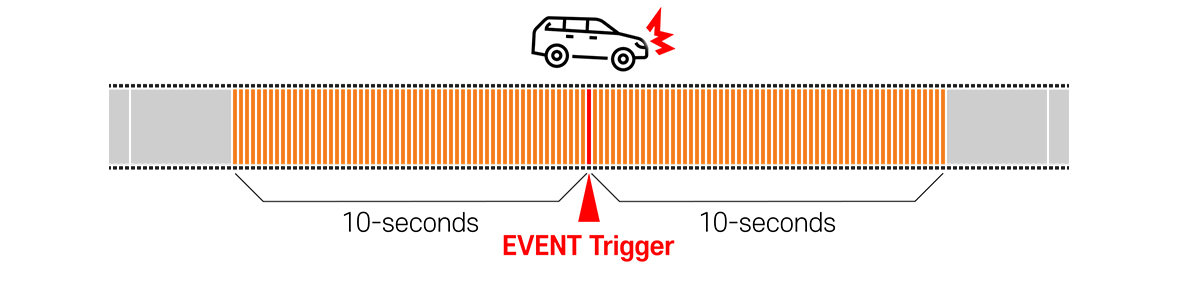
10-seconds prior to the event, and 10-seconds after the event.
No detail is left out from the scene.
Secure the right moment with included hardwire cable.
* Requires hardwire cable installation
-
Power Saving Parking ModePROLONGED RECORDING TIMEConsuming 98% less power, GX1000 records 2,325 hours more than standard parking mode.
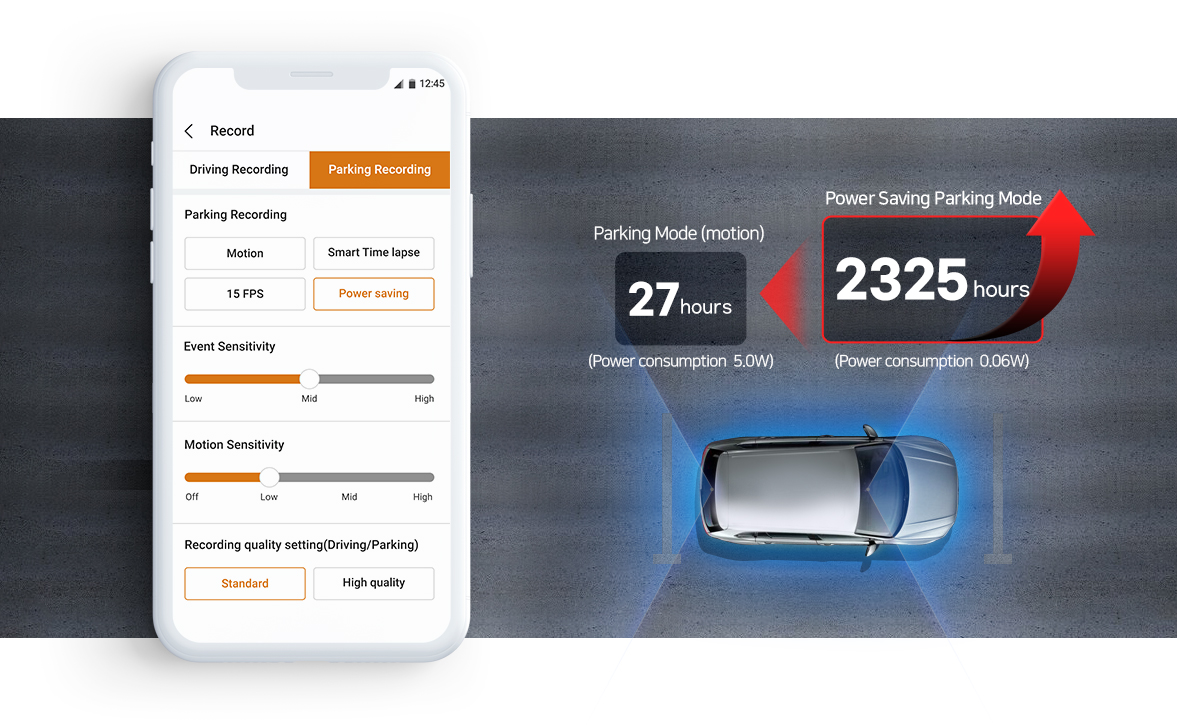
* The number of recording-standby hours is based on maximum hours provided by hardwiring to fuse tap until low voltage cut-off initiates.
* Depending on dashcam’s power consumption, environmental factors, and vehicle’s battery condition actual recording standby hours may vary.
* Certain features, such as AI Damage Detection 2.0, may not be featured during Power Saving Parking Mode.
* Depending on dashcam’s power consumption, environmental factors, and vehicle’s battery condition actual recording standby hours may vary.
* Certain features, such as AI Damage Detection 2.0, may not be featured during Power Saving Parking Mode.
-
Power Saving Parking ModeA MINUTE LONG SURVEILLANCEAnd that is not it. Any motion caught in the next 60-seconds will be secured in a minute-long footage.
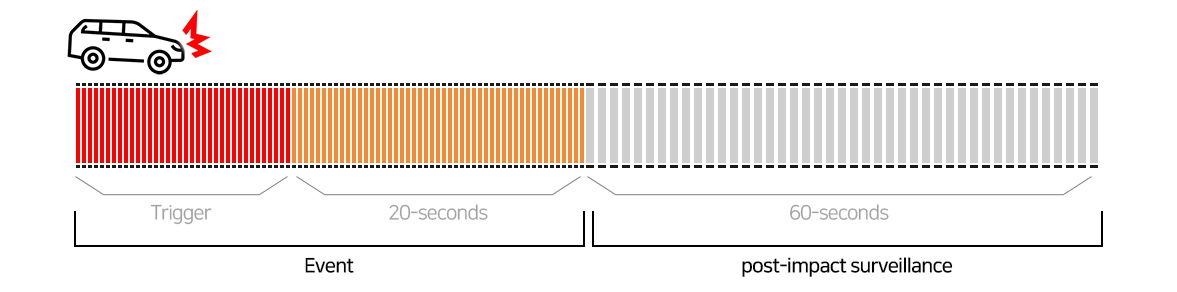
Vacation, business trip, or any other long absence it may be. FineVu will look after your car.
* Impact triggers recordings
-
Record your drive with SMART TIME-LAPSESMART TIME LAPSESMART TIME-LAPSE feature captures up to 676 minutes with no data loss.
When an impact is detected, FineVu will automatically save the footage in 30fps. 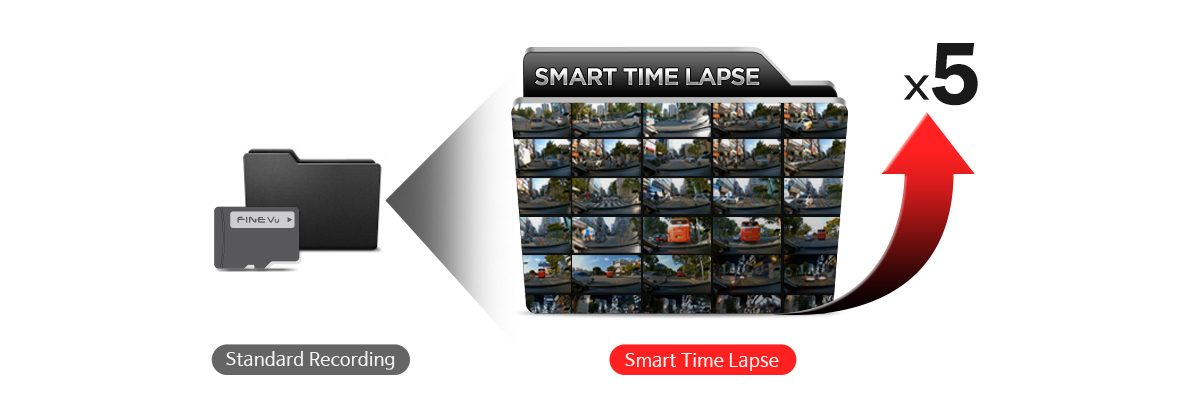
* SMART TIME-LAPSE Specifications were measured under 32GB and compared to the default driving mode.
* Factors such as collision events may affect the storage volume
* Factors such as collision events may affect the storage volume
-
AI HEAT MONITORINGSMART AI DASHCAM CONTROLIf FineVu starts to overheat while at parking mode, the AI will automatically switch it to Power Saving Parking Mode.
When it cools down and temperature stabilizes, AI will switch it back to motion parking mode. 
* The feature is only applicable during motion/time lapse parking mode.
-
Battery ProtectionBATTERY PROTECTION INTEGRATEDFineVu is incorporated with Battery Protection System.
Dashcam powers down when battery voltage falls below preset value.
Select your-car-specific power setting on FineVu Wi-Fi app to maximize both dashcam and car battery with a single tap. 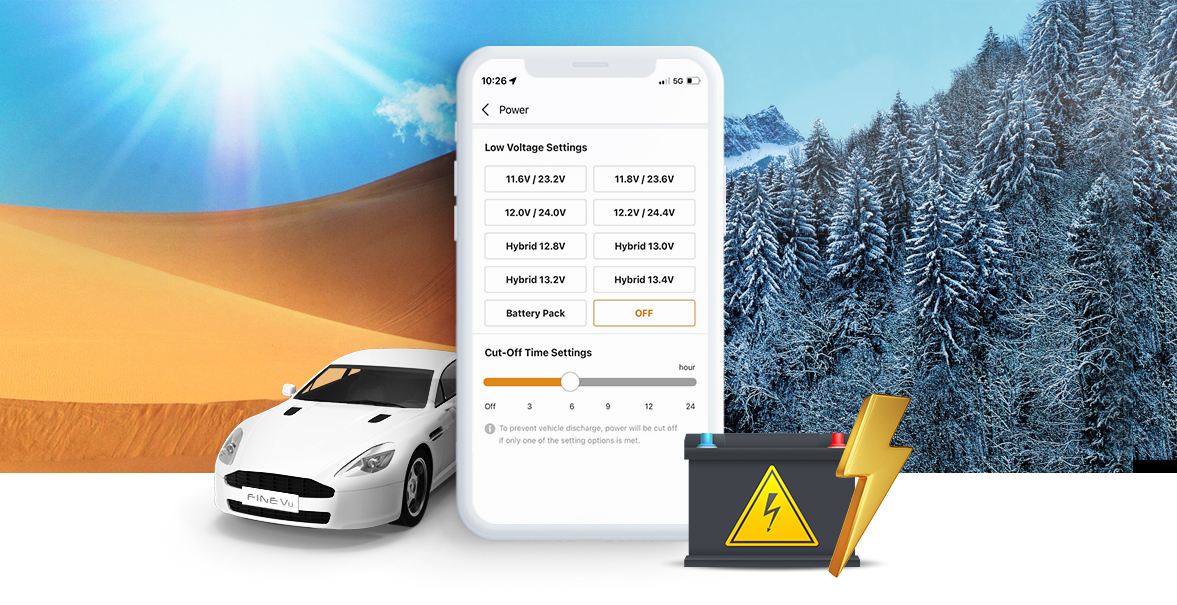
* FineVu recommends changing the low voltage settings to ‘hybrid’ when using the ISG system.
-
AI DAMAGE DETECTION 2.0AI FALSE ALARM FILTERFineVu’s machine learning AI went through 3 million and more tests.
FineVu AI will filter false impacts and alert genuine collisions.
The AI sections your vehicle into 8-impact areas and alerts the impact in 3-different levels.
FineVu will pinpoint where the impact occurred, how strong it was, and how many times. 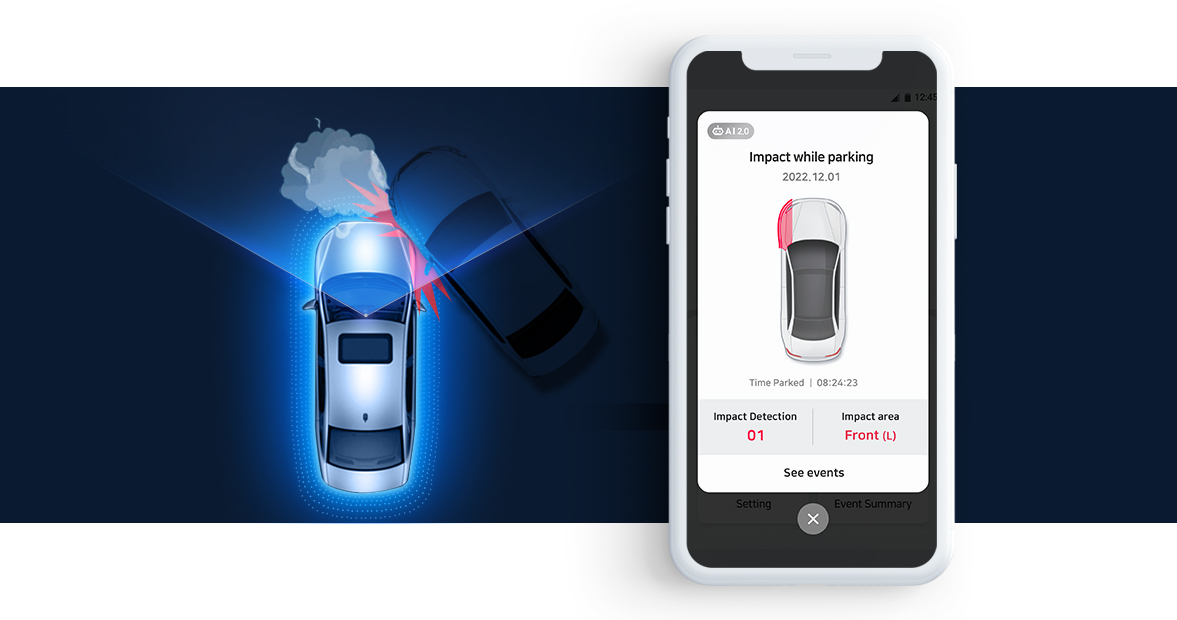
* If the impact areas cannot be detected, the notification display may not be seen or a certain icon( ) may be displayed.
) may be displayed.
* In the case of non-accidental events, there will be no separate notifications. There may be errors in the guidance depending on the usage environment.
* When the Power Saving Parking Mode function is set, this function may not work.
* The measured impact when hitting or shaking the dash cam may differ from the actual impact of accidents.
* In the case of non-accidental events, there will be no separate notifications. There may be errors in the guidance depending on the usage environment.
* When the Power Saving Parking Mode function is set, this function may not work.
* The measured impact when hitting or shaking the dash cam may differ from the actual impact of accidents.
-
Speed Camera AlertFINEVU KEEPS UP WITH THE LATEST SAFETY CAMERA ALERTFineVu safety camera database is always up to date. Download the quarterly updates, and get informed with FineVu’s voice & visual alerts. Worry no more about accidents and speeding tickets.

* Database is updated quarterly
-
ADAS PLUSADVANCED DRIVER SAFETY WARNING SYSTEMS
KEEP YOU SAFE ON THE ROADADAS(Advanced Driver Assistance Systems) helps safe driving with sound alerts.
The system evaluates its surroundings with integrated sensors, and warns driver if necessary. 
Front Vehicle Motion Alert (FVMA)
While stopped in traffic, the movement of stationary vehicle ahead triggers alert to driver.
While stopped in traffic, the movement of stationary vehicle ahead triggers alert to driver.
Lane Departure Warning System (LDWS)
Alert is triggered as vehicle veers off driving lane while in motion.
Alert is triggered as vehicle veers off driving lane while in motion.